Hello Moon Tutorial - Small Basic Featured Program
Today we're going to do a very simple Small Basic tutorial. We're going to say hello to the moon!
Boot up Small Basic, and let's get started!
- You can find Small Basic over at http://www.SmallBasic.com
- Also check out the Small Basic blog: http://aka.ms/SmallBasicBlog
- And here is my Small Basic book (with Majed): http://aka.ms/SmallBasicBook
Type this in:
===============
GraphicsWindow.TItle = "Hello Moon: The Program"
GraphicsWindow.Width = 320
GraphicsWindow.Height = 240
GraphicsWIndow.DrawImage("C:\Small Basic\backgroundbmp", 0, 0)
GraphicsWindow.BrushColor = "White"
GraphicsWindow.FontSize = 50
GraphicsWindow.DrawText(10, 120, "Hello Moon!")
===============
Great. Except it will throw an error, because you don't have the image! Here's what you do...
1. Download this image (right-click and Save it):
2. Be sure to save it where you want it!
3. Then update the code to set the path in line 5 to the correct location of the background.bmp file on your computer!
4. Run it again!
But what if we want to make it even easier? What if the image is online, and we just want to point to where the image already is? Try this code (replace the location of your image with "http://aka.ms/HelloMoon")...
===============
GraphicsWindow.TItle = "Hello Moon: The Program"
GraphicsWindow.Width = 320
GraphicsWindow.Height = 240
GraphicsWIndow.DrawImage("http://aka.ms/HelloMoon", 0, 0)
GraphicsWindow.BrushColor = "White"
GraphicsWindow.FontSize = 50
GraphicsWindow.DrawText(10, 120, "Hello Moon!")
===============
That's it! Hello Moon! Wasn't that easy? Now, everyone can code!
You can find this tutorial and hundreds more in our exhaustive Small Basic book:
Have a Small and Basic day!
- Ninja Ed
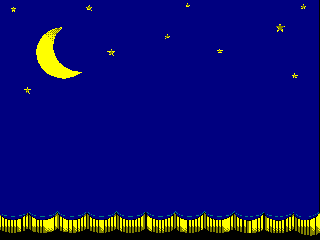


Comments
Post a Comment